What is Google Docs & Its Templates?
Google Docs is a free, web-based word processor offered by Google, part of the Google Workspace suite. It allows users to create, edit, and collaborate on documents online. One of its significant advantages is accessibility; you can access your documents from any device with an internet connection. Google Docs also offers a variety of templates, including cover letter templates, making it a convenient tool for job seekers. These templates provide a pre-formatted structure, saving you time and ensuring a professional look for your cover letter. Using Google Docs eliminates the need for complex software installations and ensures your work is automatically saved. The templates are easily customizable, allowing you to tailor your cover letter to specific job applications.
Benefits of Using Google Docs Cover Letter Templates
Using Google Docs cover letter templates offers several advantages. Firstly, they save you time and effort by providing a pre-designed format. Secondly, they ensure your cover letter has a professional appearance, which is crucial for making a positive first impression on potential employers. The templates are easily customizable, allowing you to tailor the content and design to match your personal brand and the specific job requirements. Google Docs also facilitates easy collaboration if you need feedback from others. The templates are readily accessible, and you can access them from any device. Furthermore, Google Docs is free to use, removing any financial barriers to creating professional cover letters. Automatic saving and cloud storage prevent data loss, providing peace of mind as you work on your application materials.
Step-by-Step Guide Cover Letter Templates in Google Docs
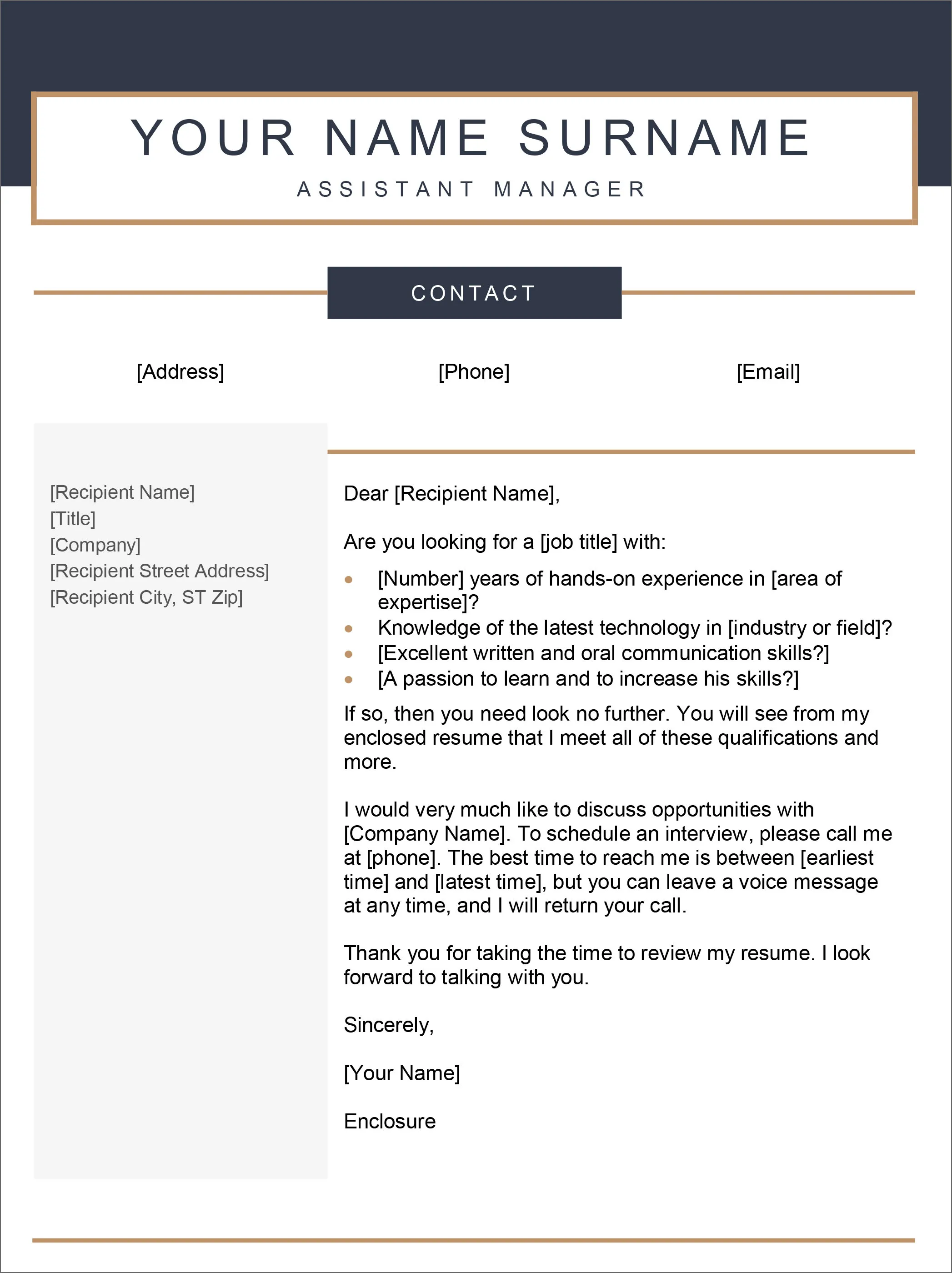
Creating a cover letter using Google Docs templates is straightforward. First, open Google Docs and sign in to your Google account. On the Google Docs homepage, look for the ‘Template Gallery’ option, usually located near the top. Click on it to browse the available templates. In the template gallery, search for ‘cover letter’ templates. Google Docs offers various cover letter templates; select the one that best suits your needs and the job you’re applying for. Once you’ve chosen a template, click on it to open it. Now you can start customizing the template by replacing the placeholder text with your own information and tailoring the content to the specific job. Remember to save your work regularly to avoid losing any progress.
Choosing the Right Cover Letter Template
Selecting the right cover letter template is an important step. Consider the industry and the type of job you’re applying for; a template suitable for a creative role will differ significantly from one for a more formal position. Pay attention to the layout and design; choose a template that looks clean, professional, and easy to read. Ensure the template provides ample space for you to include all the necessary information, such as your contact details, skills, and experience. Consider templates that align with your personal brand; a template that matches the style of your resume can create a cohesive application package. Take a look at a few different options before making your decision. Some templates are designed to be more concise, while others offer more room for detailed descriptions.
Customizing Your Cover Letter Template
Customizing your chosen cover letter template is essential for showcasing your unique qualifications. Start by replacing the placeholder text with your information. Pay attention to the font, font size, and spacing to ensure your letter is easy to read and visually appealing. Customize the color scheme to match your personal brand or the company’s branding, if appropriate. Tailor the content to the specific job description by highlighting relevant skills and experiences. Make sure to remove any unnecessary sections or content that doesn’t apply to you. Review the template and make any necessary adjustments to the layout and formatting to ensure it aligns with your preferences. Proofread the document carefully for grammar and spelling errors before finalizing it.
Adding Your Personal Information
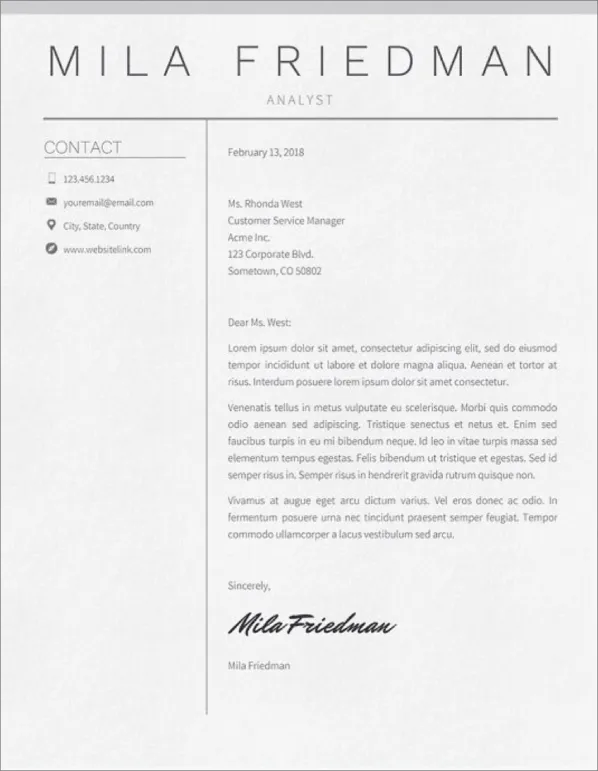
Adding your personal information correctly is crucial for your cover letter. Start by including your full name, contact number, email address, and LinkedIn profile URL (if you have one). This information should be easily visible at the top of the document. Always use a professional email address; avoid using informal or outdated addresses. Ensure your contact information is current and accurate, as this is how potential employers will reach you. Include the date and the recipient’s contact details, including their name, title, and company address. Double-check all information for accuracy to avoid any potential communication issues. Present your information in a clean and organized manner, using clear and readable fonts.
Writing Your Cover Letter Content
The content of your cover letter is where you truly shine. Start with a compelling opening paragraph that grabs the reader’s attention and states the purpose of your letter. Highlight your relevant skills and experience, emphasizing how they align with the job requirements. Provide specific examples of your accomplishments and how you have contributed to previous employers. Tailor your content to each job application by researching the company and the role. Use keywords from the job description to increase your chances of passing applicant tracking systems (ATS). Show your enthusiasm for the position and the company. Conclude with a strong closing paragraph that expresses your interest and includes a call to action. Always proofread and edit your content for clarity and impact.
Formatting Your Cover Letter
Proper formatting is vital for a professional cover letter. Choose a readable font such as Arial, Calibri, or Times New Roman with a font size between 11 and 12 points. Use consistent spacing throughout the document, typically 1.15 or double spacing. Ensure your text is left-aligned and avoid excessive use of bolding or underlining. Use clear headings and subheadings to organize the content and improve readability. Maintain consistent margins of at least 1 inch on all sides of the document. Break up large blocks of text with short paragraphs to make it easier to scan. Use bullet points to highlight key skills or accomplishments. Check the formatting on different devices and ensure it looks consistent across them.
Downloading & Submitting Your Cover Letter
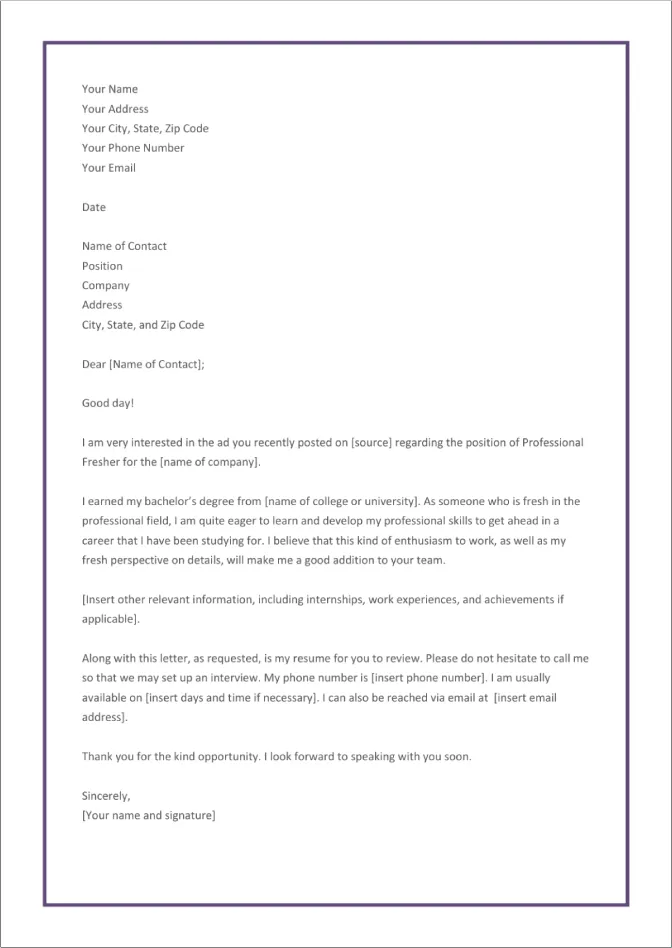
Once you’ve completed your cover letter, download it in a suitable format. Google Docs allows you to download in various formats, including .docx (Microsoft Word) and .pdf. It is generally recommended to save your cover letter as a PDF file to preserve its formatting and ensure it looks the same on any device. Name your file clearly, using your name and the job title (e.g., JohnDoe_CoverLetter_MarketingManager). When submitting your cover letter, follow the instructions provided by the employer. Attach the file to your application and ensure it is the correct version of your document. Double-check that your cover letter is properly attached before submitting your application. Always proofread the final version one last time before submitting.
Tips for a Great Cover Letter
To make your cover letter stand out, personalize it for each job. Address the hiring manager by name if possible. Show enthusiasm and passion for the role and the company. Highlight your key skills and experiences that align with the job requirements. Use strong action verbs to describe your accomplishments. Keep your cover letter concise and to the point, ideally no more than one page. Proofread your cover letter multiple times for any grammatical errors or typos. Ask a friend or career advisor to review your cover letter before submitting. Tailor your cover letter to highlight the value you can bring to the company, emphasizing how your skills and experience meet the employer’s needs.
Cover Letter Templates on Google Docs can save you time and effort while ensuring a professional presentation. Following these steps will help you create a compelling cover letter that increases your chances of landing your dream job. Remember to customize each template to match your unique skills and the requirements of the position. Good luck with your job search!
