Crafting the Perfect Email Resume
Sending a resume and cover letter by email has become the standard for job applications. It is crucial to understand how to present yourself professionally to make a positive impression on potential employers. A well-crafted email resume and cover letter can significantly increase your chances of getting noticed, and ultimately, landing an interview. Your goal is to convey professionalism, highlight your key skills and experiences, and make it easy for the hiring manager to quickly assess your qualifications. This guide will provide you with the necessary steps to master the art of emailing your resume and cover letter.
Subject Line Mastery
The subject line is the first thing a recruiter or hiring manager sees, making it incredibly important. A clear and concise subject line can make the difference between your email being opened immediately or overlooked. Avoid vague subject lines like “Resume” or “Job Application.” Instead, clearly state the position you are applying for and your name. For instance, “Software Engineer Application - John Doe” or “Resume for Marketing Manager Position - Jane Smith” are excellent examples. Including a reference number if the job posting provides one is also a great practice. This helps the recipient quickly identify the application and keeps the email organized. It’s also crucial to ensure your subject line is free of typos. Take a moment to double-check for errors before sending.
Formatting Your Email Body
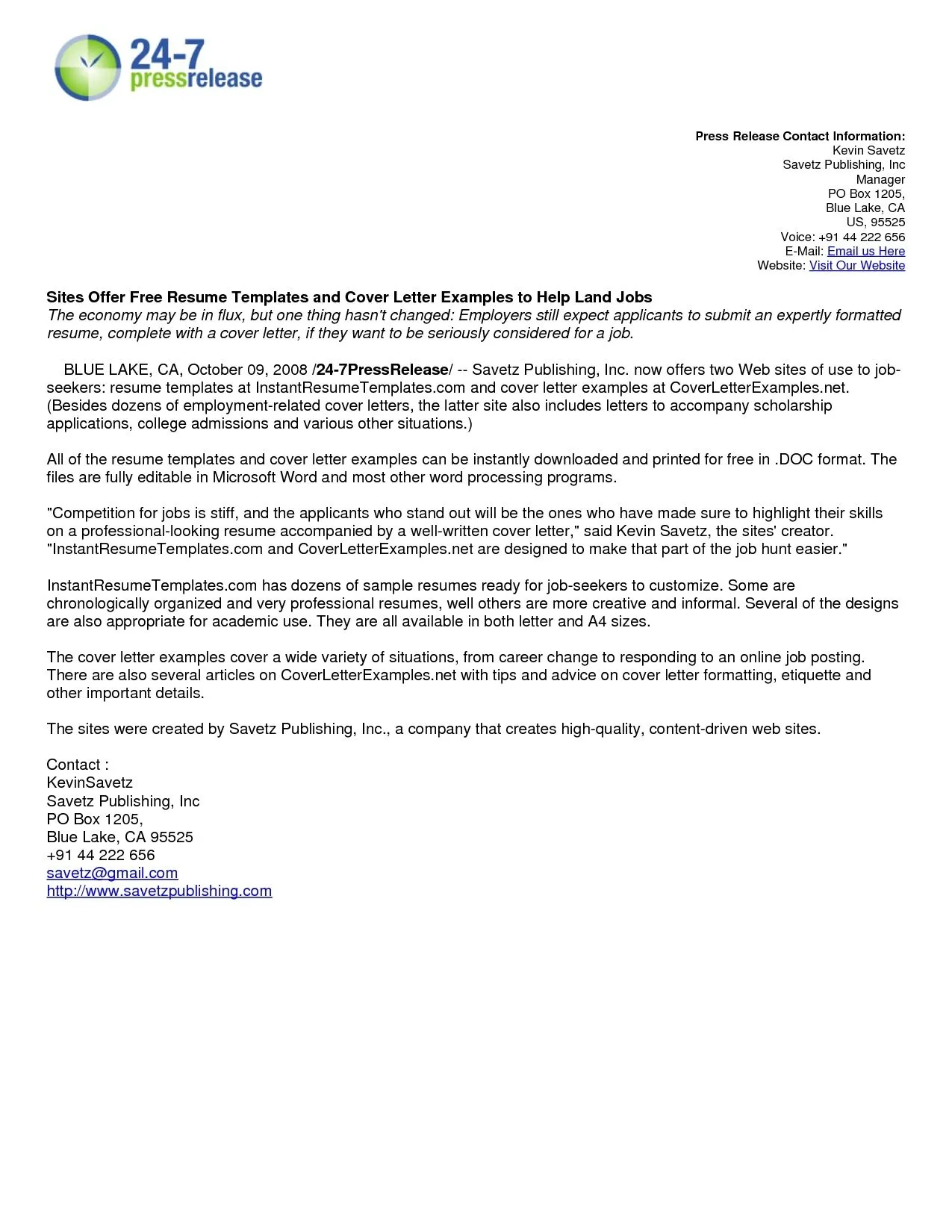
The body of your email should be professional and well-formatted. Avoid long blocks of text; instead, use concise paragraphs. Proper formatting enhances readability. Start with a professional greeting, and then introduce yourself and the position you’re applying for. Briefly mention why you’re a good fit for the role, referencing your relevant skills or experiences. Keep it brief and to the point. Use bullet points to highlight key accomplishments or skills, if appropriate. Maintain a clean and simple font, like Arial or Calibri, and use standard font sizes. The email body should complement your attached resume and cover letter. The goal is to provide a quick overview, enticing the reader to open the attachments. A well-formatted email shows attention to detail and respect for the reader’s time.
Professional Salutations
Your choice of salutation sets the tone for the entire email. Use a formal greeting, such as “Dear Mr./Ms./Mx. [Last Name]” if you know the hiring manager’s name. If you do not know the name, use “Dear Hiring Manager” or “Dear [Company Name] Hiring Team.” Avoid informal greetings like “Hey” or “Hi.” Accuracy is paramount, so always double-check the spelling of the recipient’s name and company name. A typo here can instantly damage your credibility. Maintaining a professional tone throughout the email, starting from the greeting, is a key aspect of creating a positive first impression. It demonstrates your respect and attention to detail. This also applies to your closing salutation, which should be professional and appropriate, such as “Sincerely,” “Regards,” or “Best regards.”
Concise Introduction and Purpose
The first paragraph of your email should clearly state the purpose of your email—to apply for a specific job. Mention the position you’re applying for and where you found the job posting (e.g., LinkedIn, company website, etc.). Keep this section concise. Briefly introduce yourself and mention your primary qualifications that make you suitable for the role. The introduction serves as a roadmap for the rest of your email, guiding the reader to the attached documents. A strong introduction captures the reader’s attention and encourages them to review your resume and cover letter. This section should set the stage, quickly summarizing your intent and your suitability for the position. Keep the message focused and clear, as the hiring manager will likely be reviewing numerous applications.
Highlighting Key Skills and Experiences
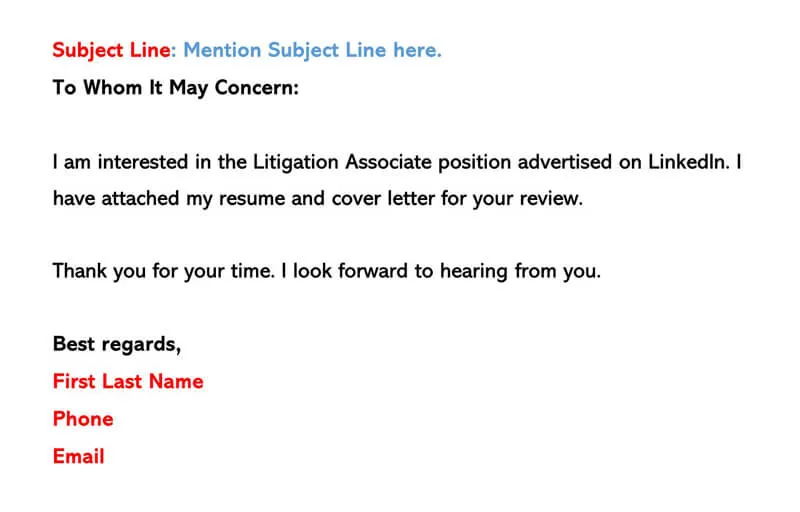
The email body is your chance to highlight the most relevant skills and experiences that align with the job requirements. Instead of repeating everything from your resume, select a few key accomplishments or skills that directly match the job description. Use bullet points to present these highlights clearly and concisely. This makes it easier for the hiring manager to quickly grasp your qualifications. Tailor your highlights to each job application. This demonstrates that you’ve taken the time to understand the position and are not sending a generic application. When highlighting, quantify your achievements whenever possible (e.g., “Increased sales by 15%”). This provides concrete evidence of your abilities. Use keywords from the job description, but avoid keyword stuffing. Maintain a balance between showcasing your abilities and keeping the email easy to read.
Attaching Documents Correctly
Attaching documents correctly is crucial. Always attach your resume and cover letter as separate documents unless the job posting specifies otherwise. Ensure the attachments are correctly attached before sending. Don’t assume they’ve been included. Check the attachments before hitting the send button. Name your files clearly and professionally. Use your name and the document type, such as “JohnDoe_Resume.pdf” and “JohnDoe_CoverLetter.pdf.” This helps the recipient easily identify each document. If there are other supporting documents, such as a portfolio or writing samples, include these as well, following the same naming conventions. Always double-check that you have attached all required documents. A missing attachment can result in your application being immediately rejected. Proofread the documents before attaching them to ensure there are no errors.
File Types and Naming Conventions
Choosing the right file type is important. PDF (Portable Document Format) is generally the best choice for both your resume and cover letter. PDFs preserve the formatting of your documents, ensuring that they appear as intended on any device. While Word documents (.doc or .docx) are acceptable, PDF is preferred to prevent formatting issues caused by different versions of Microsoft Word or other word processors. Using a consistent naming convention is critical for professional presentation. Your filenames should include your full name and the document type. Examples include “JaneDoe_Resume.pdf,” “JaneDoe_CoverLetter.pdf,” and “JaneDoe_Portfolio.pdf.” Avoid generic names such as “Resume.pdf” or “CoverLetter.doc,” as these can easily get lost or confused with other applicants’ documents. A clear and professional naming convention contributes to a positive first impression.
Call to Action and Closing
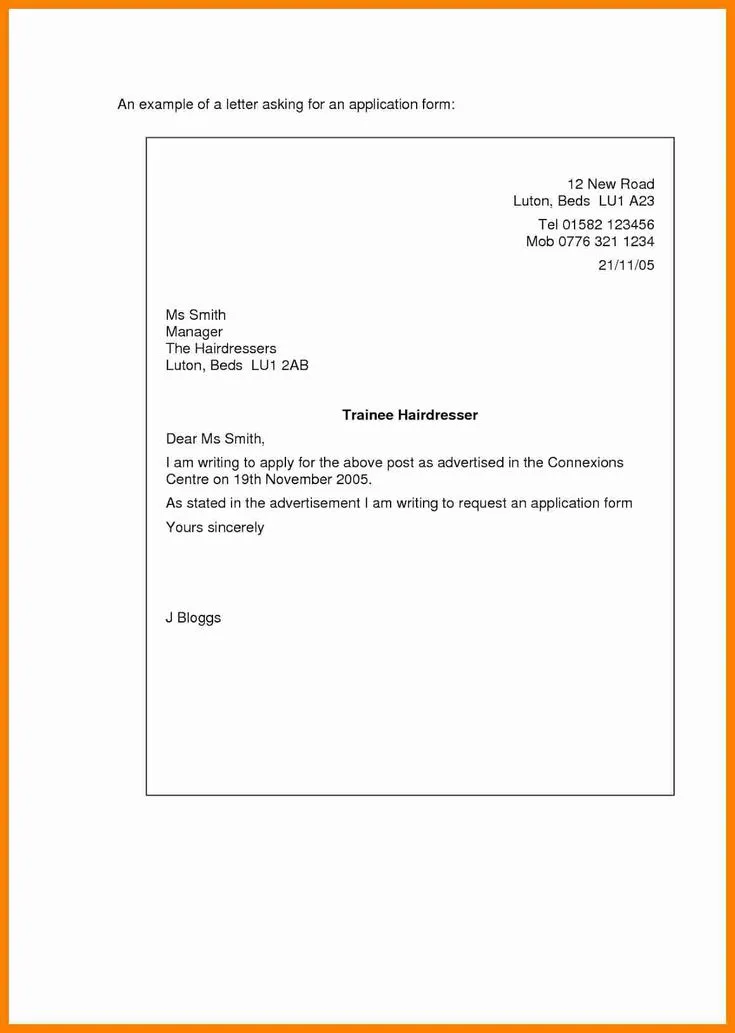
Conclude your email with a call to action and a professional closing. A call to action encourages the recipient to take the next step, such as reviewing your resume and cover letter. You can express your enthusiasm for the position and thank them for their time and consideration. For example, “Thank you for your time and consideration. I have attached my resume for your review and look forward to the opportunity to discuss my qualifications further.” Use a professional closing, such as “Sincerely,” “Regards,” or “Best regards,” followed by your full name. Including your phone number and email address in your signature provides an easy way for the hiring manager to contact you. Review all your information for accuracy before sending.
Proofreading and Sending
Before sending your email, thoroughly proofread everything. Check for spelling mistakes, grammatical errors, and formatting inconsistencies. Ensure all links are correct and that the attachments are the right files. Read the email body and subject line aloud to make sure it flows naturally. Have a friend or family member review your email and attachments, as a fresh pair of eyes can often catch errors you might miss. Ensure your email address is professional. Avoid using nicknames or unprofessional email addresses. Send a test email to yourself to see how it looks in your inbox and make sure everything is properly formatted. Review the entire email, attachments, and subject line one last time before pressing the send button. The final step is to send the email at an appropriate time, considering the time zone of the recipient.
Following Up After Sending
After sending your email, it is appropriate to follow up. However, it’s important to do so professionally and not to be too persistent. A week or two after sending your application, send a brief follow-up email to the hiring manager or recruiter, reiterating your interest in the position. Keep the follow-up short and polite. A simple email saying, “I wanted to follow up on my application for the [position name] position. I am very interested and available for an interview at your earliest convenience,” is often sufficient. If you do not hear back after a reasonable amount of time, you might consider following up a second time, but be mindful not to be too insistent. A concise follow-up demonstrates your interest and initiative. Ensure your email has a professional tone, and always express gratitude for their time. If you still do not receive a response, it’s acceptable to move on to other opportunities.
