Why Use a PDF Cover Letter
In the competitive world of job applications, the format of your cover letter is a critical factor in making a strong first impression. Choosing the right format can significantly impact how your application is viewed and processed. A PDF cover letter is the standard for submitting application materials. It offers many advantages that ensure your cover letter appears exactly as you intended, no matter the recipient’s device or software. From preserving the layout to guaranteeing compatibility across devices, a PDF cover letter is a vital step in presenting a polished, professional image to potential employers. This attention to detail can differentiate you from other candidates, and choosing the PDF format is a simple yet effective strategy to improve your chances of securing an interview.
Benefits of PDF Format for Cover Letters
The advantages of using a PDF for your cover letter are numerous. First and foremost, a PDF ensures that your document’s formatting remains consistent across all devices and operating systems. This consistency is key because it guarantees that your carefully chosen fonts, layouts, and design elements are displayed precisely as you designed them, whether the recipient uses a Mac, Windows PC, or mobile device. Also, PDF files are generally more secure, making them less susceptible to unintended changes or modifications. This feature provides you peace of mind, knowing that the employer views the cover letter exactly as you finalized it. Furthermore, PDFs are widely compatible; almost every device can open and view a PDF. Finally, PDFs often have smaller file sizes than other formats, which makes them easy to send via email and helps avoid potential issues with large attachments.
Ensuring Compatibility Across Devices
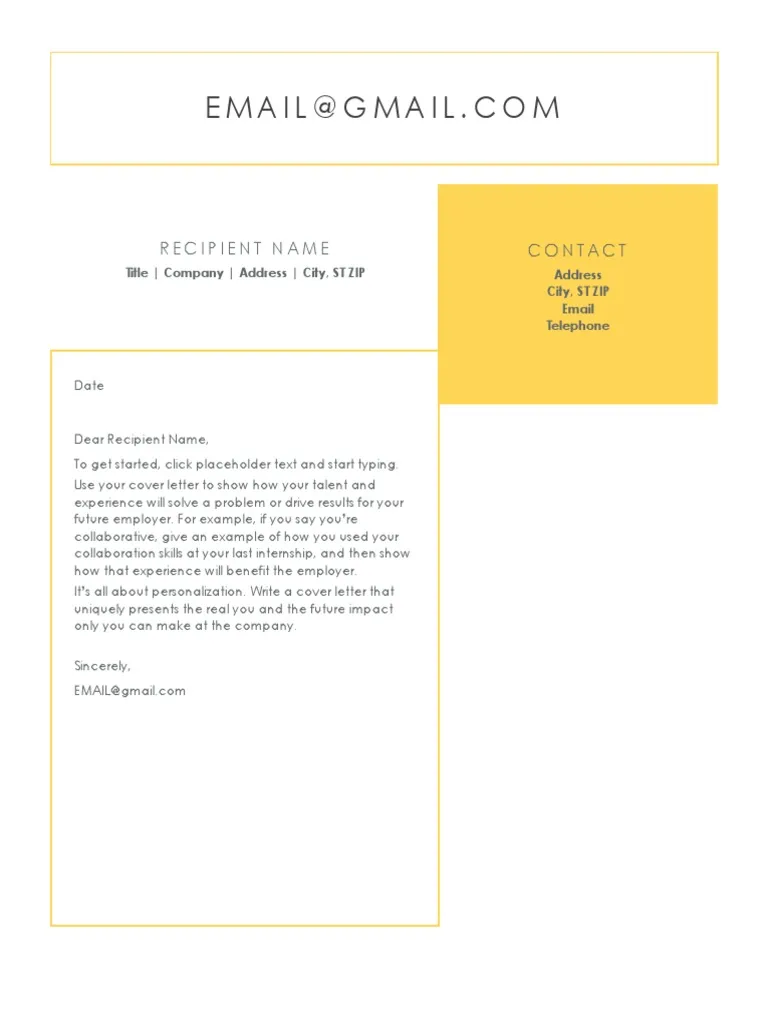
One of the most significant advantages of using a PDF cover letter is its compatibility across various devices. This means your meticulously crafted document will appear consistently, regardless of whether the hiring manager views it on a desktop computer, a tablet, or a smartphone. The PDF format preserves the original layout, fonts, and images, preventing the document from distorting or becoming unreadable. This cross-device compatibility is crucial in today’s mobile-centric world, where recruiters and hiring managers often review applications on the go. Using a PDF eliminates the risk of formatting errors that might occur if the recipient uses different word processing software or operating systems. It’s a dependable way to make sure your cover letter looks great no matter where it’s opened.
Preserving Formatting and Design
Preserving the formatting and design of your cover letter is vital to making a positive first impression. Converting your cover letter to a PDF ensures that the careful choices you made regarding fonts, spacing, and layout are maintained. Unlike other formats, a PDF locks in the design, so the recipient sees the document precisely as you created it. This is especially important if you’ve used a unique template, incorporated images, or implemented specific design elements to capture the reader’s attention. The PDF format prevents the text from reflowing, which can happen in other file types, potentially making your letter look unprofessional and hindering readability. It guarantees your cover letter represents you in the best possible light, demonstrating your attention to detail.
Key Elements of a PDF Cover Letter
Creating a compelling PDF cover letter requires including specific elements that capture the reader’s attention and highlight your qualifications. These essential elements include your contact information, the hiring manager’s details, a captivating opening, highlighting relevant skills and experience, showcasing achievements and quantifiable results, expressing enthusiasm and company knowledge, and a clear call to action. Each of these components plays a vital role in conveying professionalism and demonstrating your suitability for the position. Understanding the structure and content of each element is crucial for creating a persuasive cover letter that stands out. This section will provide guidance on effectively structuring and presenting these elements to maximize your chances of securing an interview.
Your Contact Information
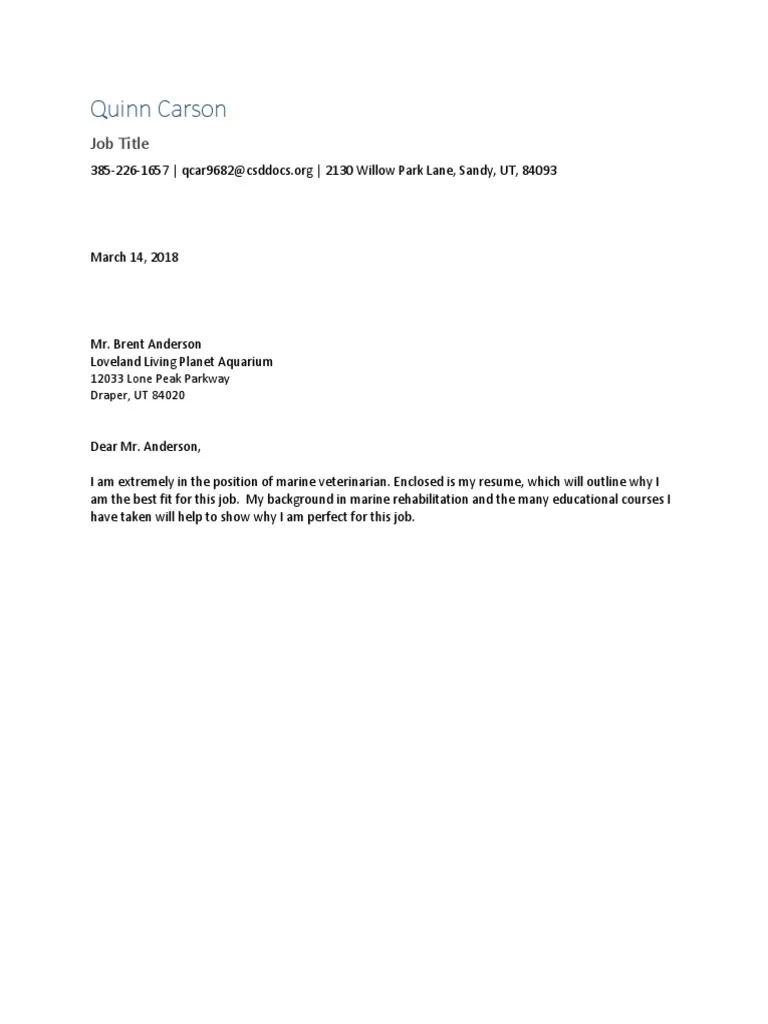
Your contact information is a crucial element of your PDF cover letter, making it easy for the hiring manager to reach you. At the top of your cover letter, clearly state your full name, phone number, email address, and ideally, your LinkedIn profile URL. This information should be presented in a professional, easy-to-read format. Ensure the email address you provide is professional and consider using a professional voicemail greeting. This immediate attention to detail demonstrates professionalism and simplifies contact for the recipient. Keeping your contact information updated is essential.
The Hiring Manager’s Information
Personalizing your cover letter by addressing the hiring manager directly can significantly boost your application. Research the hiring manager’s name and title and include this information in the letter’s heading. Use a formal salutation, such as “Dear Mr./Ms./Mx. [Last Name],” if possible. If a specific name isn’t available, use a professional salutation like “Dear Hiring Manager.” Addressing the letter correctly shows that you’ve taken the time to research the company and the role. It also demonstrates your genuine interest and tailoring of your application to their needs. This personalization helps create a strong first impression.
A Compelling Opening
The opening paragraph is your first opportunity to grab the hiring manager’s attention. Instead of a generic opening, begin with a strong statement that highlights your interest in the role and the company. Mention the specific position you’re applying for and quickly state why you are a good fit. If you’ve been referred by someone, make sure to mention it. Concentrate on one or two key accomplishments or skills that align with the job requirements. This impactful opening sets the tone for the rest of your cover letter, informing the reader about your intentions and encouraging them to continue reading to learn more about your qualifications. Make sure your opening is concise, confident, and tailored to the job posting.
Highlighting Relevant Skills and Experience
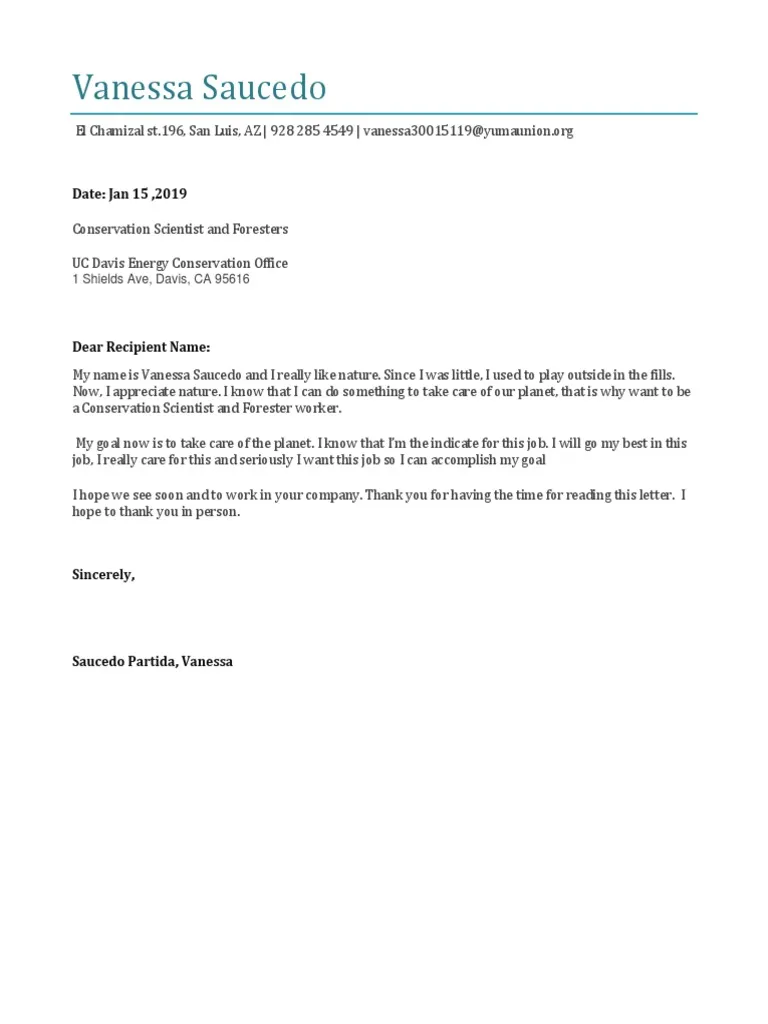
The main body of your cover letter should focus on highlighting your relevant skills and experience. Carefully review the job description and identify the key requirements. Use the cover letter to demonstrate how your skills and experiences align with these requirements. Provide specific examples that showcase your achievements and the impact you’ve made in previous roles. Use action verbs to describe your accomplishments and quantify your results whenever possible. This section should not simply reiterate your resume; elaborate on your achievements and explain how your skills will benefit the company. Your primary goal is to convince the hiring manager that you are the ideal candidate for the job.
Showcasing Achievements and Quantifiable Results
Showcasing your achievements and quantifiable results is vital for making your cover letter persuasive. Rather than merely listing your job duties, concentrate on the outcomes you achieved in your previous positions. Quantify your results by using numbers, percentages, or specific data to illustrate your impact. For instance, instead of stating, “Improved customer satisfaction,” you might say, “Increased customer satisfaction by 15% through implementing a new feedback system.” Providing tangible evidence of your accomplishments makes your claims more credible and highlights the value you can bring to the new role. This detailed evidence helps the hiring manager understand both what you’ve done and what you can do for the company.
Expressing Enthusiasm and Company Knowledge
Expressing enthusiasm and demonstrating your knowledge of the company significantly enhances your cover letter. Show your interest in the role and the company by explaining why you are excited about the opportunity. This could include mentioning their mission, recent projects, or values that resonate with you. Tailor your cover letter to prove you’ve researched the company and understand its goals and culture. Explain how your skills and experiences align with their needs. This shows that you are genuinely interested and have taken the initiative to learn about the organization. Showing enthusiasm and knowledge not only helps you stand out but also indicates you will be a committed and valuable employee.
The Call to Action
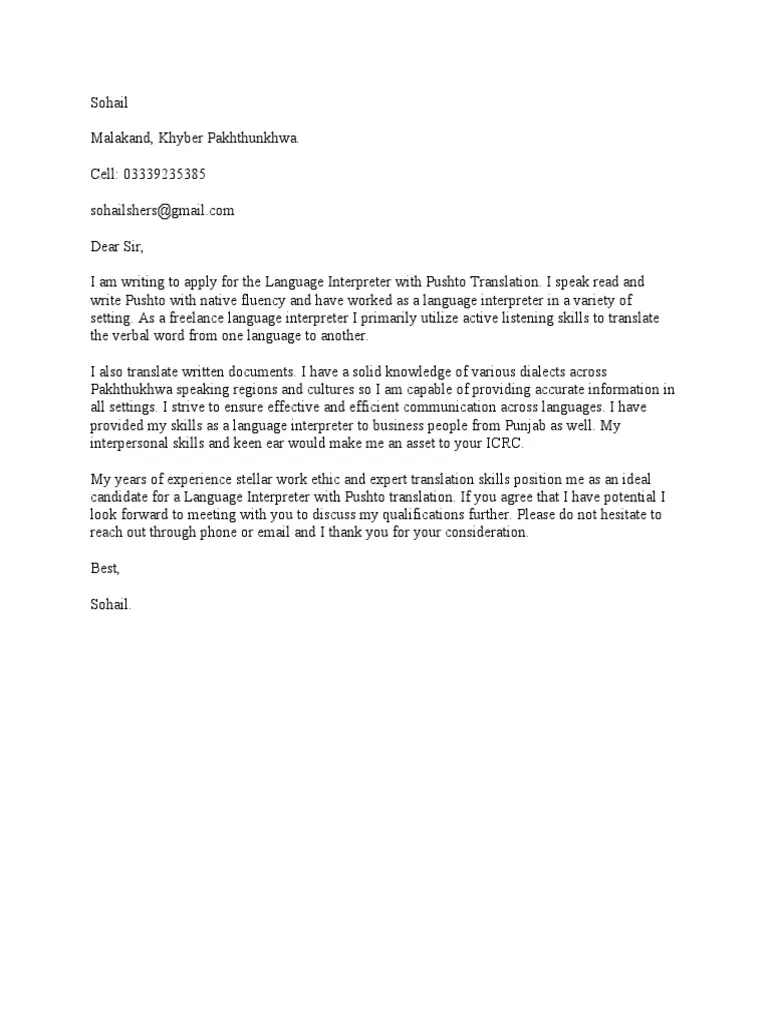
Your cover letter should conclude with a clear call to action. This is a brief statement that encourages the hiring manager to take the next step. Express your eagerness to discuss your qualifications in an interview and explicitly state your availability for a meeting at their earliest convenience. Provide your contact information again, making it easy for them to reach you. Conclude politely and professionally, using phrases like “Thank you for your time and consideration” or “I look forward to hearing from you soon.” A well-crafted call to action ensures the hiring manager knows how to proceed and that you are eager to move forward in the hiring process.
Formatting Your PDF Cover Letter
Proper formatting is essential for creating a professional PDF cover letter, making the document easy to read and enhancing its overall appearance. This involves choosing the right font, using appropriate margins and spacing, and employing headings and bullet points effectively. The layout of your cover letter is critical to ensure the hiring manager can easily read and understand your qualifications. Clean and organized formatting shows attention to detail and professionalism, both vital qualities for any candidate. The sections below detail how to format your cover letter to make a positive impact.
Choosing the Right Font and Font Size
Selecting an appropriate font and font size is essential for readability and professional appearance. Choose a standard, easy-to-read font such as Times New Roman, Arial, Calibri, or Helvetica. These fonts are universally recognized and suitable for professional correspondence. Keep the font size between 10 and 12 points to ensure the text is easily readable without being too large or too small. Avoid overly decorative or unusual fonts, as they can distract the reader and make your cover letter look unprofessional. Consistency is key: Use the same font and size throughout the entire document. This uniformity creates a clean, polished look and demonstrates your attention to detail.
Margins and Spacing for Readability
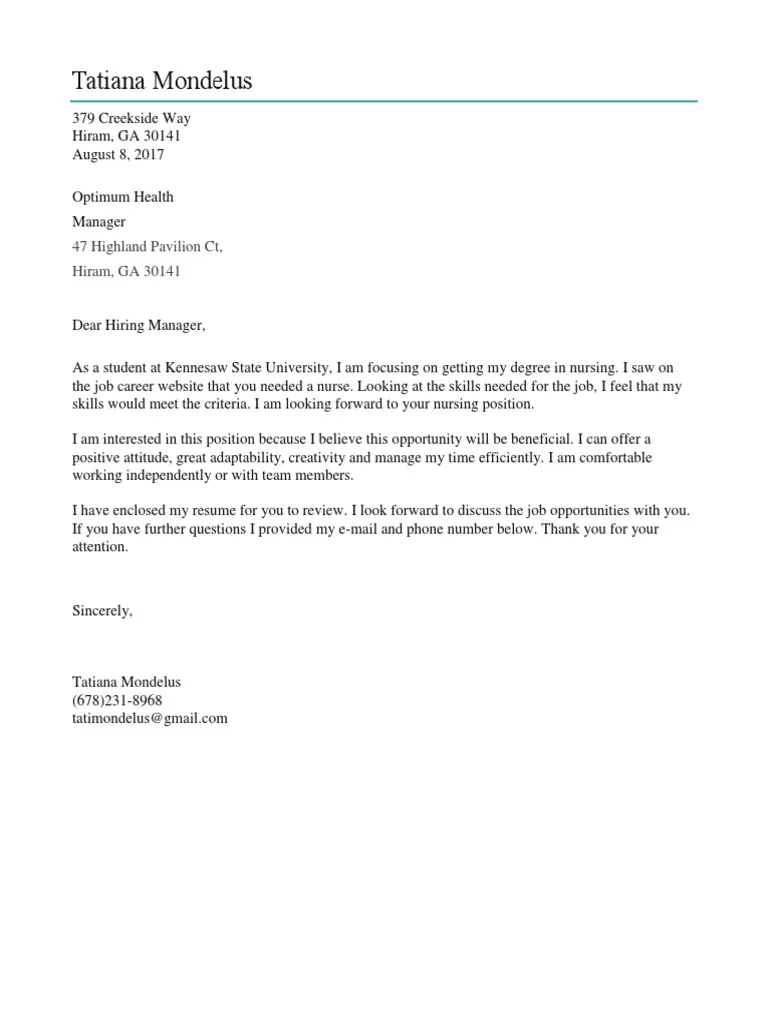
Appropriate margins and spacing are essential for enhancing the readability of your PDF cover letter. Set the margins to one inch on all sides to provide enough white space around the text. This prevents the document from appearing cramped and makes it easier for the reader to focus on the content. Use single spacing within paragraphs and double spacing between paragraphs. This spacing structure helps to separate ideas and make the text more digestible. Ensure consistent spacing throughout your cover letter. These formatting choices contribute to a professional appearance and a document that is easy to read, helping you make a positive impression on the hiring manager.
Using Headings and Bullet Points Effectively
Employing headings and bullet points greatly improves the readability and organization of your PDF cover letter. Use clear, concise headings to divide your cover letter into logical sections. This allows the hiring manager to quickly find the information they are looking for. Within the body paragraphs, use bullet points to list your skills, accomplishments, and responsibilities. Bullet points make the information easy to scan and highlight key details. Keep your bullet points concise and focused on essential information. Ensure that you use a consistent format for headings and bullet points throughout your document. This structured approach not only improves readability but also demonstrates your ability to communicate clearly and concisely.
Optimizing for Applicant Tracking Systems (ATS)
Optimizing your PDF cover letter for Applicant Tracking Systems (ATS) is critical because many companies use ATS to scan and filter resumes and cover letters. To ensure your cover letter is read correctly, use a standard, ATS-friendly font like Arial or Calibri. Avoid complex formatting, tables, or graphics, as these can confuse the system. Keep your layout simple and easy to read. Include relevant keywords from the job description throughout your cover letter. These keywords help the ATS identify your qualifications. Although a PDF format is generally supported by ATS, some systems may have limitations. Save your document as a PDF and have a plain text version ready. When applying for a job online, ensure your document’s content is accessible to the ATS.
File Naming Conventions
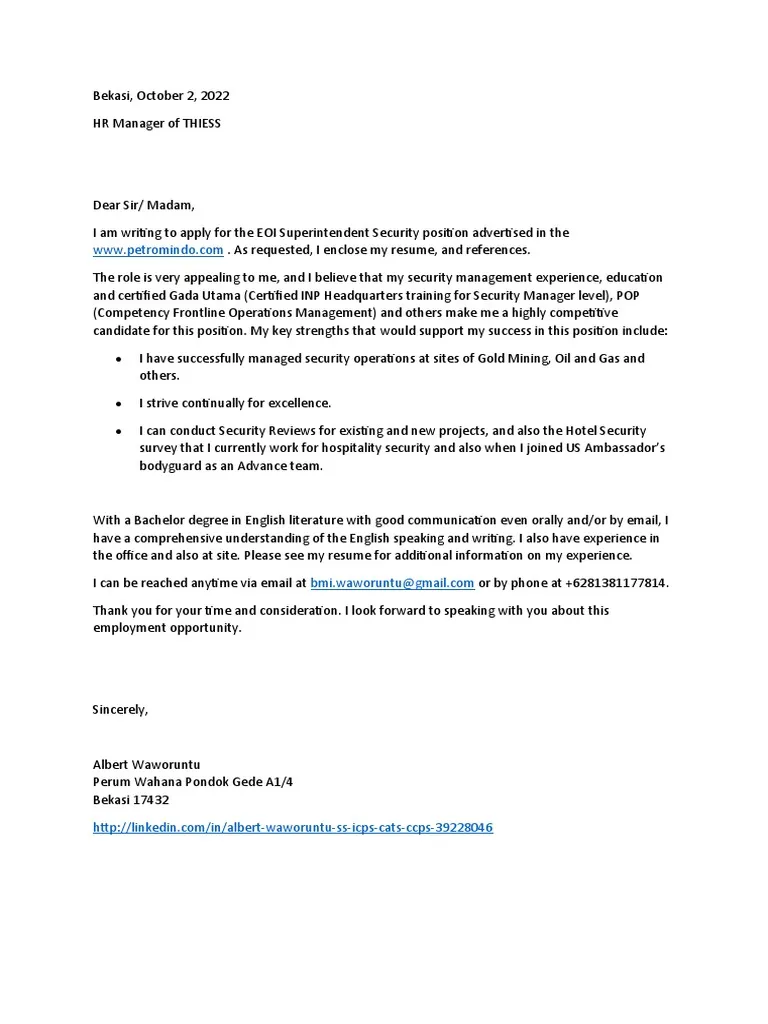
Using a clear and professional file naming convention for your PDF cover letter makes a good first impression. Name your file with your full name and the words “cover letter.” For example, “JohnDoe_CoverLetter.pdf.” If you’re applying for a specific role, include the job title in the file name, such as “JohnDoe_MarketingManagerCoverLetter.pdf.” This naming convention ensures your document is easily identifiable and organized. Avoid generic or ambiguous file names like “coverletter.pdf,” which could make it difficult for the recruiter to find your application. A clear, well-formatted file name demonstrates attention to detail and professionalism.
Keyword Optimization for ATS
Keyword optimization is crucial when submitting your PDF cover letter, particularly if applying through an Applicant Tracking System (ATS). Carefully review the job description and identify the key skills, qualifications, and keywords the employer is seeking. Naturally integrate these keywords throughout your cover letter, incorporating them into your opening paragraph, descriptions of your skills and experiences, and the closing. Concentrate on keywords that accurately reflect your qualifications. Avoid keyword stuffing, as it can make your cover letter appear unnatural and harm your credibility. The goal is to create a clear, concise, and keyword-rich document that allows the ATS to recognize your qualifications.
Best Practices for Saving as PDF
Saving your cover letter as a PDF involves several best practices to ensure optimal results. Most word processing software, like Microsoft Word and Google Docs, has a “Save as PDF” option. When saving, double-check the settings to ensure the document is saved correctly. Select the “PDF” option and verify that all formatting, fonts, and images are preserved. Consider using the “Print to PDF” option, which ensures your document appears exactly as intended. Use the correct naming convention as well. These steps ensure your cover letter is presented professionally and ready for submission.
Checking Your PDF Cover Letter Before Sending
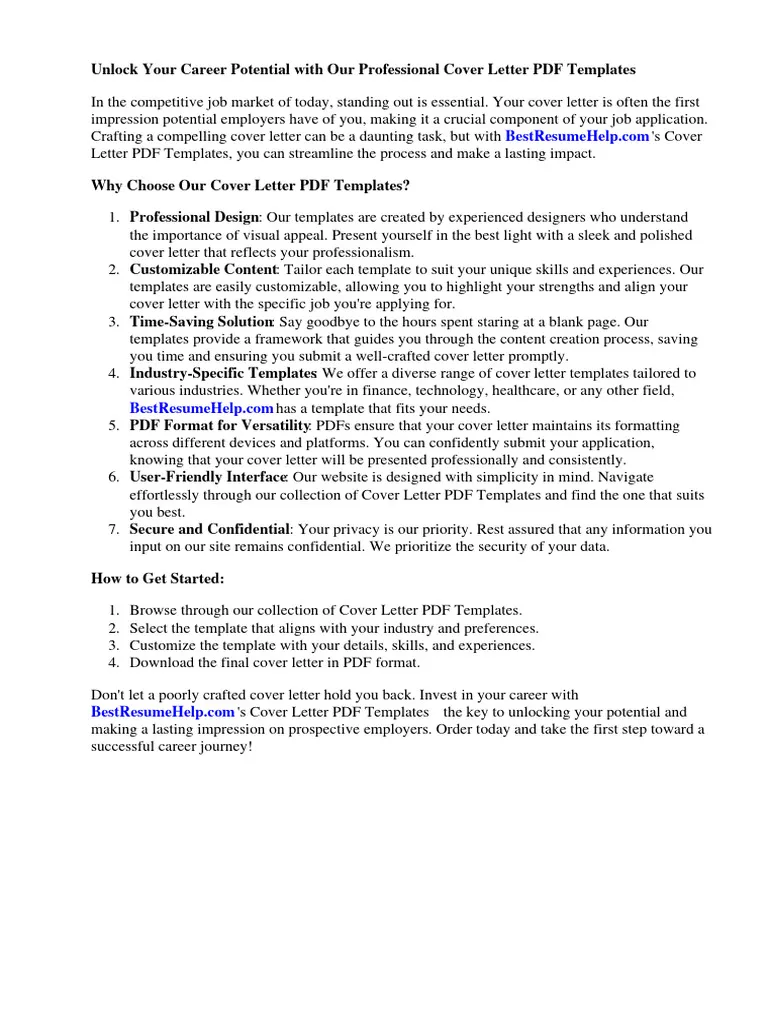
Before sending your PDF cover letter, thorough checking is crucial. This step eliminates errors and guarantees your cover letter presents you as a polished professional. Proofread the entire document for typos, grammatical errors, and formatting issues. Pay close attention to your contact information, the hiring manager’s details, and the letter’s content. Use a spell-checker and grammar-checker, but also manually review the text to catch any mistakes. Make sure all the information is accurate and that the letter reads smoothly. A well-proofread document shows your attention to detail, which is essential in any professional role.
Proofreading and Editing for Errors
Proofreading and editing your PDF cover letter are essential steps for creating a professional image. After writing your cover letter, carefully proofread the document for any typos, grammatical errors, and formatting inconsistencies. Read the letter multiple times, slowly, and aloud to catch mistakes you might have missed. Consider asking a friend, family member, or career advisor to review your cover letter for a fresh perspective. Ensure that all information is correct, and also review the format of your cover letter. A clean and polished document enhances your credibility and increases the chances of your application standing out.
Testing the PDF on Different Devices
Testing your PDF cover letter on various devices is a crucial step for ensuring compatibility. Because PDFs are designed to be viewed across different devices, it’s important to verify your document displays correctly on all of them. Open the PDF on a desktop computer, laptop, tablet, and smartphone to check the formatting, fonts, and images. Confirm the layout remains intact, and the text is easily readable. If you discover any issues, such as text wrapping or formatting errors, adjust the original document and resave it as a PDF. Testing your cover letter on various devices gives you peace of mind, knowing your application looks polished and professional, regardless of how the hiring manager views it.
Common Mistakes to Avoid
Avoiding common mistakes can significantly increase your chances of making a positive impression with your PDF cover letter. Some frequent pitfalls include using the wrong file format, having typos or grammatical errors, providing generic content, and not tailoring your letter to the job. Knowing these mistakes allows you to take proactive steps to prevent them. By paying attention to detail, you can create a cover letter that showcases your qualifications and helps you stand out from the competition. This section details common mistakes to avoid when writing your cover letter.
Incorrect File Format
Using the incorrect file format is a significant mistake. Although PDF is the recommended choice, other formats such as Word documents (.doc or .docx) or text files (.txt) might not preserve your formatting or be compatible with Applicant Tracking Systems (ATS). Always save your cover letter as a PDF. The PDF format ensures your document’s layout, fonts, and formatting remain consistent across devices and operating systems. If the job posting specifies a particular format, carefully follow those instructions. Failing to submit your cover letter in the correct format could cause your application to be overlooked or rejected.
Typos and Grammatical Errors
Typos and grammatical errors can undermine the professionalism of your PDF cover letter and damage your credibility. These errors can make you seem inattentive to detail or unprofessional. Always proofread your cover letter carefully. Use a spell-checker and grammar-checker, but don’t rely on them entirely. Manually review your document for mistakes, including incorrect word usage, punctuation errors, and awkward sentence structures. Consider having a friend or family member review your cover letter for a second opinion. Taking the time to eliminate errors demonstrates that you care about the quality of your application, enhancing your overall presentation, and showing a commitment to excellence.
Generic Content
Using generic content is a common mistake that can prevent your cover letter from making a strong impact. Avoid sending a generic cover letter applicable to any job or company. Instead, customize your cover letter for each job application. Tailor your content to highlight the skills, experiences, and accomplishments that match the job requirements. Show that you have researched the company and understand its needs. Explain why you are interested in the role and how you can contribute to the company’s success. Providing specific examples and quantifiable results can make your cover letter more compelling. By crafting a personalized cover letter, you show the hiring manager you are genuinely interested in the role and have invested time and effort in the application.
Not Tailoring the Letter
Failing to tailor your cover letter to the specific job and company is a missed opportunity to impress the hiring manager. Each cover letter should be customized to align with the requirements and expectations outlined in the job posting. Carefully review the job description and highlight the skills, experiences, and qualifications that match the company’s needs. Show that you understand the company’s mission, values, and culture. Mention why you are interested in the role and how you can contribute to their success. Demonstrating that you’ve taken the time to tailor your application helps the hiring manager understand you’re a good fit, increasing your chances of getting an interview.
Conclusion Tips for PDF Cover Letters
Creating a compelling PDF cover letter is a crucial step in your job search. By following the best practices outlined in this guide, you can create a cover letter that stands out and effectively showcases your qualifications. Remember to always save your cover letter as a PDF, proofread it carefully, and tailor it to each job application. By following these tips, you will increase your chances of making a positive first impression and securing an interview. The perfect PDF cover letter reflects your attention to detail. It is a powerful tool that can help you achieve your career goals.
